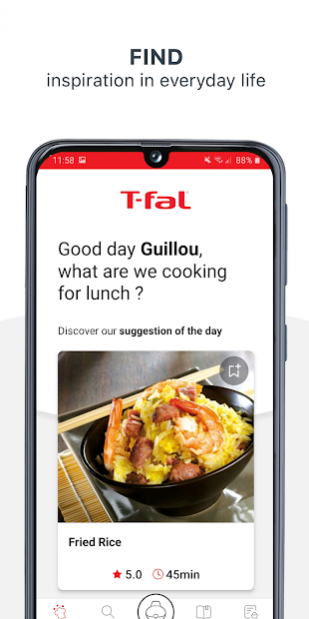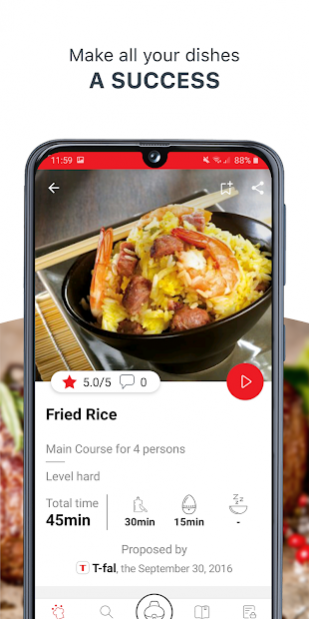ActiFry 22.0.0
Free Version
Publisher Description
My ActiFry application by T-Fal, your personal assistant to easily make hundreds of delicious recipes with your ActiFry.
ActiFry, one spoon to reinvent your cooking!
Application available in English, French, German, Dutch, Spanish and Turkish.
With My ActiFry Application, you will be able to :
• Access hundreds of delicious daily recipes developed by cooks and approved by nutritionists
• Be guided from the recipe idea to a tasty meal : filters to help you find the proper recipe, step by step recipes and videos showing culinary techniques for achieving sucessful meals.
• Comment, rate, and share your favourite recipes with your family and friends
• Follow a nutrition coaching to enjoy daily healthy meals and improve your eating habits thanks to nutritionists' tips.
• Add recipes to your shopping list in 1 click !
***Already 500 000 downloads worldwide!***
To benefit from this application, your device must have at minima Android™ 4.3 version
Watch Out: ANDROID 6 is no longer compatible, you must update your device with Android 6.01
About ActiFry
ActiFry is a free app for Android published in the Health & Nutrition list of apps, part of Home & Hobby.
The company that develops ActiFry is SEB. The latest version released by its developer is 22.0.0. This app was rated by 2 users of our site and has an average rating of 3.8.
To install ActiFry on your Android device, just click the green Continue To App button above to start the installation process. The app is listed on our website since 2022-03-22 and was downloaded 940 times. We have already checked if the download link is safe, however for your own protection we recommend that you scan the downloaded app with your antivirus. Your antivirus may detect the ActiFry as malware as malware if the download link to com.groupeseb.actifry is broken.
How to install ActiFry on your Android device:
- Click on the Continue To App button on our website. This will redirect you to Google Play.
- Once the ActiFry is shown in the Google Play listing of your Android device, you can start its download and installation. Tap on the Install button located below the search bar and to the right of the app icon.
- A pop-up window with the permissions required by ActiFry will be shown. Click on Accept to continue the process.
- ActiFry will be downloaded onto your device, displaying a progress. Once the download completes, the installation will start and you'll get a notification after the installation is finished.